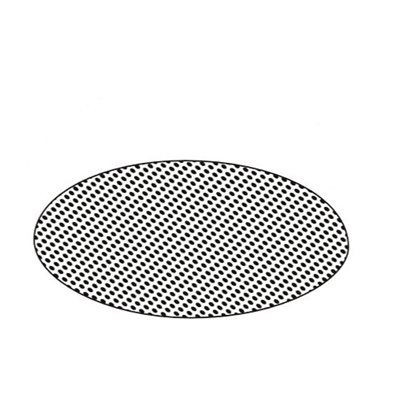Security Camera King NVR-ELM-16 Handbücher
Bedienungsanleitungen und Benutzerhandbücher für Mobilfunkgeräte Security Camera King NVR-ELM-16.
Wir stellen 1 PDF-Handbücher Security Camera King NVR-ELM-16 zum kostenlosen herunterladen nach Dokumenttypen zur Verfügung Bedienungsanleitung

Security camera king NVR-ELM-16 Bedienungsanleitung (300 Seiten)
Marke: Security-camera-king | Kategorie: Mobilfunkgeräte | Größe: 12.53 MB |

Inhaltsverzeichnis
Welcome
9
1.1 Overview
12
1.2 Features
12
Figure 3-1
90
Figure 3-2
91
Figure 3-4
93
Figure 3-9
97
Figure 3-15
103
4.4.3 Image
112
4.4.5 Upgrade
114
4.4.6 UPNP
115
4.5 Preview
115
4.5.1 Preview
116
4.6 PTZ
122
4.7.1 Encode
129
4.7.1.2 Overlay
130
4.7.1.3 Snapshot
131
4.7.2 Schedule
132
4.9 Backup
152
4.9.3 Backup Log
155
4.10 Alarm
156
4.11 Network
170
4.12 HDD Setup
190
4.12.3 Advanced
193
4.13.3 Holiday
199
4.14.2 Log
205
4.14.3 Account
206
4.14.4 Update
209
4.14.5 Default
210
4.14.6 RS232
210
5 Web Operation
213
5.1.2 Log in
214
5.2 LAN Mode
215
5.4 PTZ
218
5.7 WAN Login
221
5.8 Setup
222
5.8.1.3.1 Encode
226
5.8.1.3.4 Path
229
5.8.2 Network
231
5.8.2.5.2 Mobile
235
5.8.3 Event
247
5.8.4 Storage
259
5.8.4.2.2 HDD
261
5.8.4.2.3 FTP
261
5.8.5 Setting
265
5.8.5.2.2 Group
269
5.8.5.3.2 Tour
271
5.9 Information
277
5.10 Playback
278
5.11 Alarm
282
5.12 Log out
282
6 Glossary
284
Security Camera King Geräte
/1.jpg)